Onboarding: Connect 3fin with Amazon
To access all the features of 3fin, it’s essential to connect your 3fin account with your Amazon Seller Central and Amazon Ads accounts. Follow the steps below to establish these connections.
Connecting Your Amazon Seller Central Account
Go to 3fin > Connections.
Click the “Connect” button for each Seller Central API region you want to link to 3fin. If you sell in multiple regions, ensure you connect 3fin to all relevant Seller Central APIs.
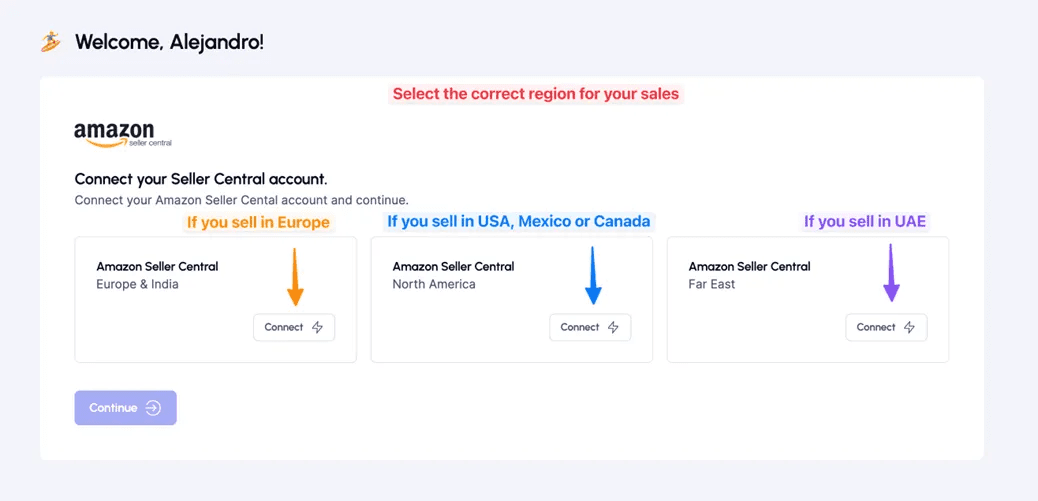
You will be redirected to Amazon Seller Central. Sign in to your account.
From the dropdown menu in Seller Central, select the brand you wish to connect.
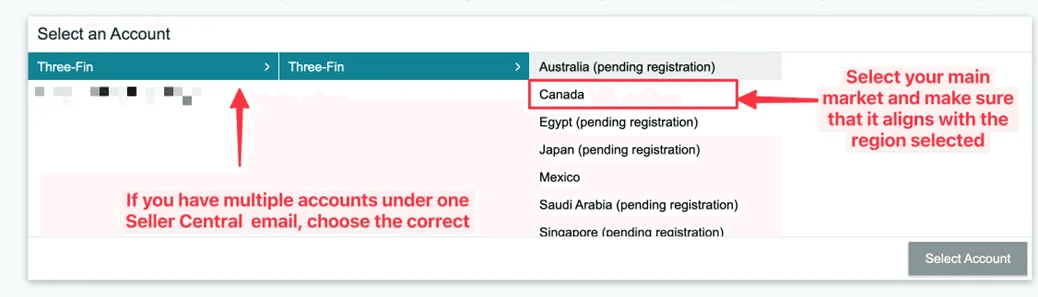
When prompted to authorize 3fin to view and edit your data, tick the box to accept the authorization conditions in Seller Central and then click “Confirm”.
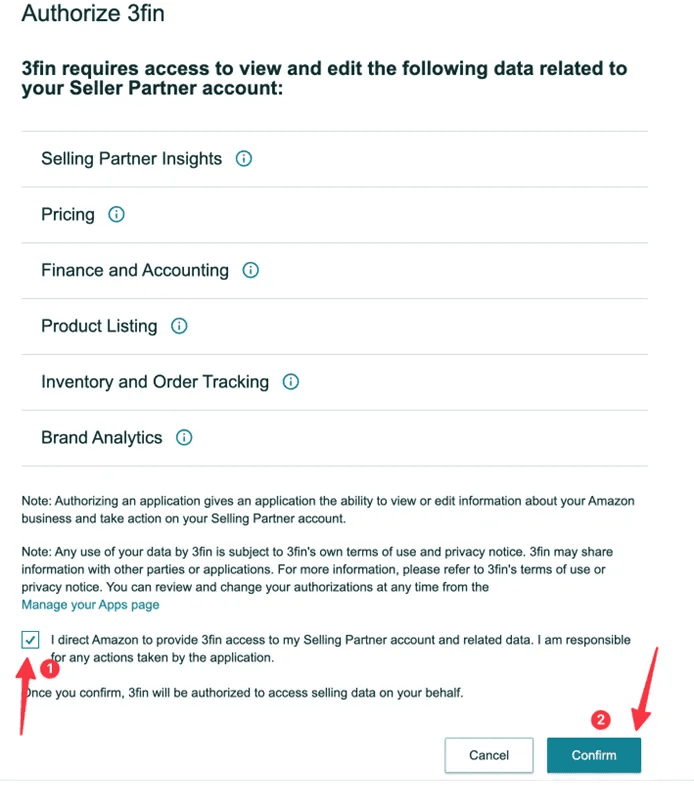
After confirming, you will be automatically redirected back to 3fin, where the status for the specific region will be displayed as “Connected.”
3fin will begin pulling data from the SP-API immediately after connection. The data import process may take up to 24 hours to complete for most data. You will receive an email notification from 3fin once we have enough data for you to start using the platform. Here is a breakdown of the import time per data type:
Small Accounts:
LFE Data: 6-12 hours
Sales and Traffic - Account-level: 6-12 hours
Sales and Traffic - Product-level: 1-2 weeks
Advertising Data: 6-12 hours
Large Accounts:
LFE Data: 12-24 hours
Sales and Traffic - Account-level: 12-24 hours
Sales and Traffic - Product-level: 1-2 weeks
Advertising Data: 12-24 hours
Connect Amazon Ads Account
Open 3fin > Connections
Click the “Connect” button for the Ads API regions you would like to connect to 3fin.

You will be redirected to Amazon Seller Central. Sign in to your account.
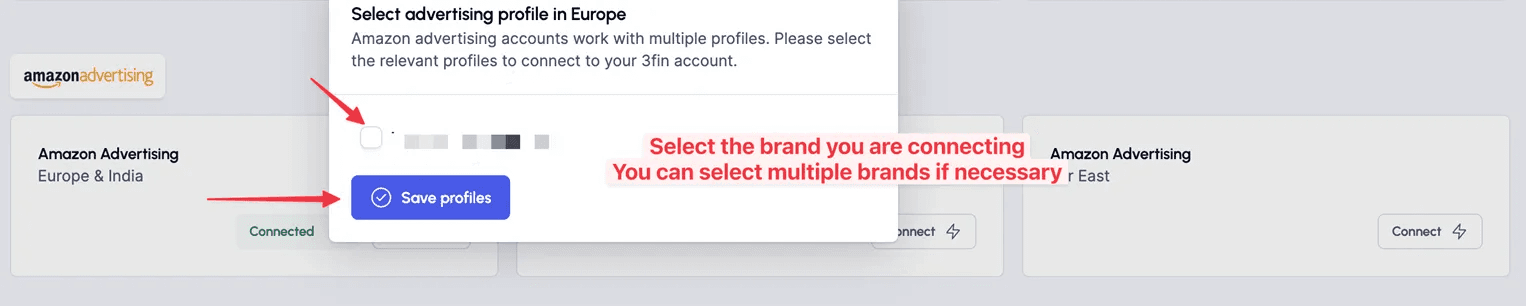
You will be redirected to Amazon to authorize 3fin to access your Amazon Advertising data. You will need to select the Amazon Advertising profile that applies (selecting none will result in no data being synced). Then click the “Allow” button to authorize 3fin as an app for your Amazon Advertising account.
After confirming, you will be automatically redirected back to 3fin, where the status for the specific region will be displayed as “Connected.”