Download Center
Download Center Overview
The Download Center allows you to create customized CSV reports to analyze your business performance. Access it via Control Center > Download Center. Available reports include:
Sales & Traffic
Finances
Unit Economics
Advertising
Combined
You can customize reports with date ranges, aggregation methods, and filters. Additionally, reports for multiple companies can be consolidated into one.
Creating a New Report
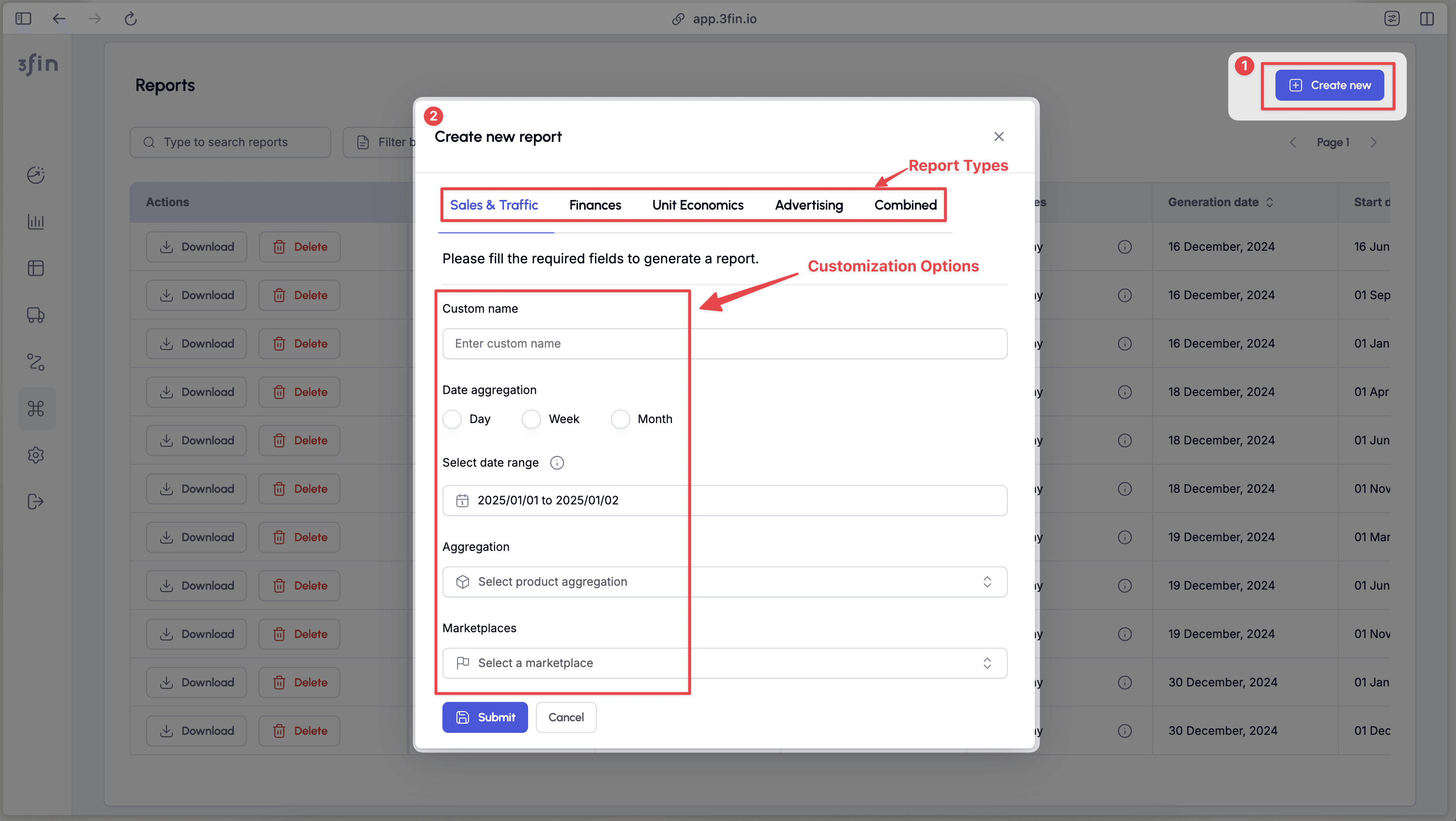
To generate a report:
Click “Create New” in the top-right corner.
A pop-up will appear with the following options for customization:
Report Types:
Sales & Traffic: Metrics from Seller Central’s “Business Report,” aligning with Brand Manager and Trends dashboards.
Finances: Metrics from the Profit & Loss dashboard, reflecting released transactions from Seller Central’s Payments > Date Range Reports. Deferred transactions are excluded.
Unit Economics: Metrics from the Unit Economics dashboard.
Advertising: Metrics from the Advertising dashboard plus key sales and traffic KPIs.
Combined: A master report consolidating all metrics from Sales & Traffic, Finances, Unit Economics, and Advertising.
Customization Options:
Custom Name (optional): Assign a name to easily identify your report.
Date Aggregation: Choose from Daily, Weekly, or Monthly.
Date Range: Specify the period for your report.
Product Aggregation: Select a level of detail: Parent ASIN, Child ASIN, Brand, Marketplace, or Total (+ SKU for finance reports).
Marketplaces: Filter data by marketplace.
Currency: Set the desired currency.
Additional Companies: Include data from multiple accounts managed through 3fin.
Click “Submit” to generate the report.
Report Generation:
Reports are typically ready within minutes and appear in the Reports Table. Use the Refresh button to update the table and view newly generated reports.
Limits:
Standard Reports: Up to 10 per account per day.
Combined Reports: Up to 2 per account per day.
Limits apply per account and include all users associated with the account.
Accessing Previous Reports
The Reports Table lists all generated reports for your account. Features include:
• Search Bar: Quickly locate specific reports.
• Filters: Narrow down reports by type.
• Download: Click the “Download” button to retrieve a report.
• Delete: Remove a report (deletes it for all users of the account).
For each report, the table displays parameters like date range, aggregation method, marketplaces, and more.
FAQ
How long does it take for a report to generate?
Small reports: Less than 1 minute.
Larger reports (e.g., combined or multi-account): Up to 5 minutes.
Why do I get a “download limit exceeded” message?
You’re limited to:
10 standard reports per account/day.
2 combined reports per account/day.
These limits help us manage database load.
Why can’t I select multiple aggregation options (e.g., ASIN and Marketplace)?
Currently, only one aggregation option can be selected at a time. We’re actively working on adding multi-aggregation capabilities.