Adding Team Members
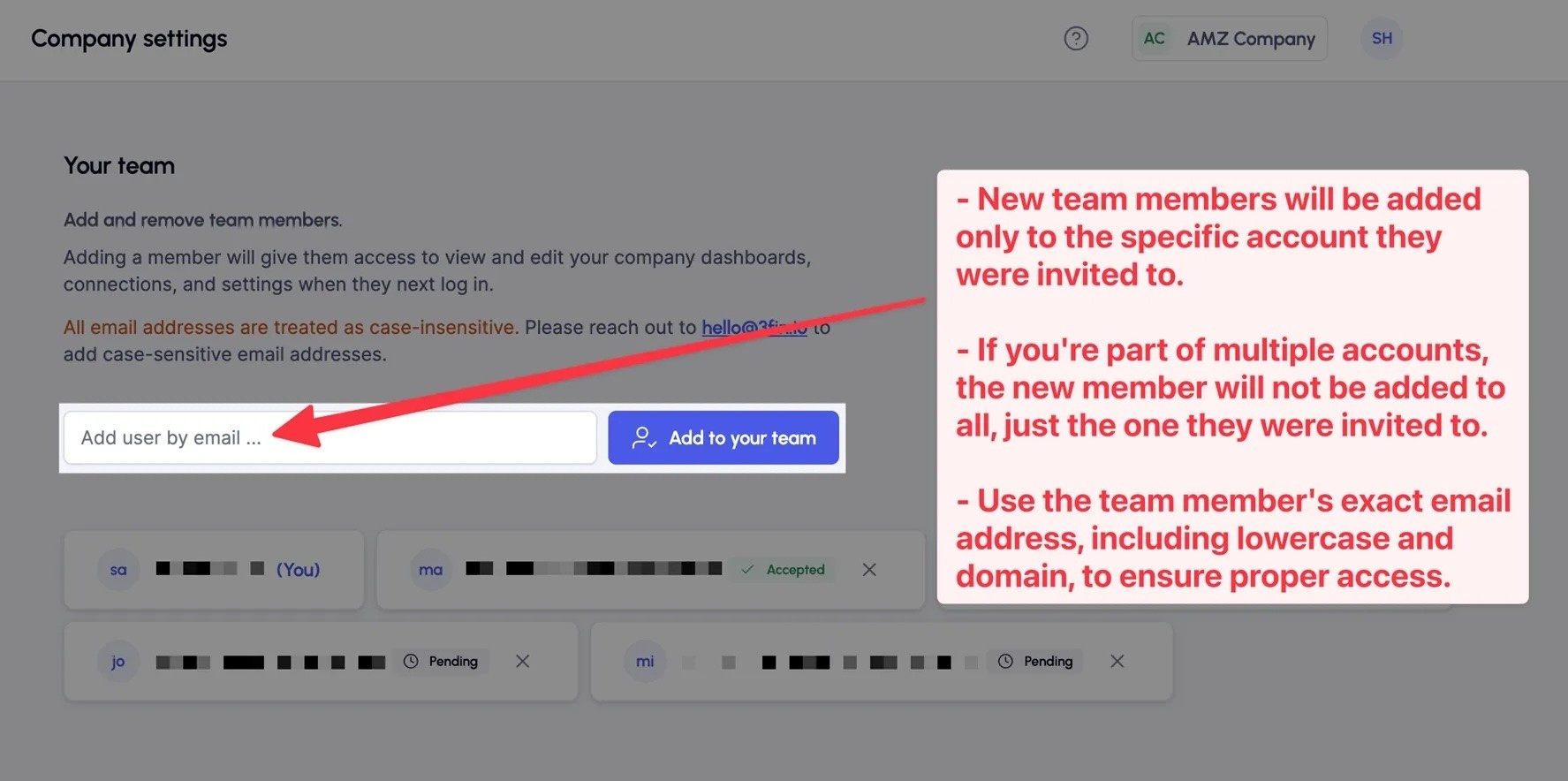
Navigate to the “Team” menu in the admin section on the left-hand side.
On the Team page, you can view all the emails that have been invited to join your team on 3fin. For each email, you can see whether the invitation has been accepted or if it’s still pending.
To add a team member:
Enter your team member’s email address in the “Add user by email” field. Ensure you use the exact email address, including correct case and domain, to provide proper access.
Click the “Add to your team” button to send the invitation.
The invited user will receive an email prompting them to accept the invitation. The new user must create a 3fin account using the exact same email address to which the invitation was sent. If the invited user is already a 3fin user, they will gain access to the new account immediately.
Please note that the new team member will be added only to the specific account they were invited to.
If you have any issues adding a team member to your account, please contact hello@3fin.io
FAQ - Adding Team Members
Can a 3fin user be a team member of multiple accounts ?
Yes, a 3fin user can be a team member of multiple accounts, as long as that user has received an invitation to join each account.If I add a team member, will that user have access to all the dashboards and data of the account I’ve added them to?
Yes, all team members have the same permissions and as such, have full access to the dashboard and data of the account they are added to.How can I switch between the different accounts where I am a team member?
You can select a different account (company) by clicking on the dropdown on the top right corner of your screen. The dropdown will show all the companies of which you are a “team member”. Simply click on any of them to access this company’s dashboards.